Envisioning a Computationally Enhanced Mathematics Curriculum in Hong Kong’s Primary & Secondary Schools
Slope (Ramp Construction)
Lesson Overview
This project introduces students to the mathematical concept of slope and its applications in real-life situations through engaging tasks in Scratch. By participating in this project, students will learn about the coordinate plane, master the definition and calculation of slope, understand the practical applications of positive and negative slopes, develop basic programming skills in Scratch, and enhance their problem-solving and computational thinking skills.
Learning Objectives
-
Gain familiarity with the coordinate plane, understanding the x- and y-axes.
-
Learn the definition (slope = change in y / change in x) and how to calculate the slope.
-
Comprehend the practical applications of positive and negative slopes.
-
Develop fundamental programming skills using Scratch.
Task Description and Resources
Task 1: Construction of barrier-free access
Task context: Ho Tim Building needs to be refurbished and some new access roads and facilities need to be laid. Now there is a "Universal Slope Builder" which can generate different kinds of slopes! The Slope Builder consists of two characters: a cat to position the slopes, which can only move horizontally or vertically. A bear to lay the slope, which will move towards the cat's position when it receives a command.
Reference Code:


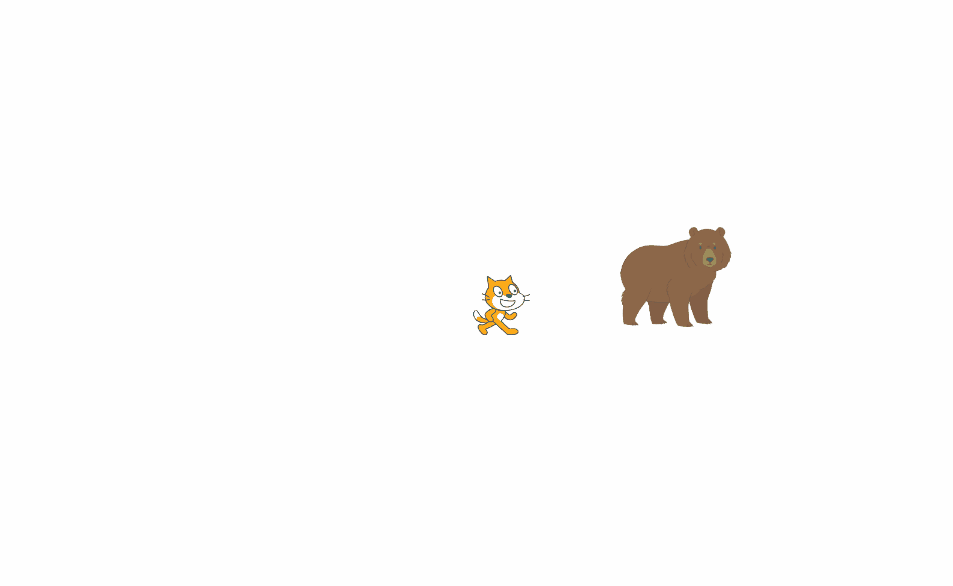
Link to Scratch: https://scratch.mit.edu/projects/999647209

(1) Problem Statement: We would like to install another safe barrier-free access at the main entrance of Ho Tim House, which is shown in the figure 1 below. There is a 120cm height difference between the ground and the GF floor. Use [Slope Builder] to complete this passage in Scratch.
Objectives:
-
Gain familiarity with the coordinate plane, understanding the x- and y-axes.
-
Explore the definition (slope = change in y / change in x) and how to calculate the slope.
Reference Code:



Link to Scratch: https://scratch.mit.edu/projects/999682362
(2) Problem Statement: Upon completion of the building, due to changes in the layout of the hall, the original eight steps from the ground floor have now been increased by two steps, as follows. We hope that the newly added slopes will be "indistinguishable" from the original slopes. Use [Slope Builder] to complete this passage in Scratch.
Objectives: Explore further the definition of slope (slope = change in y/change in x) as well as exploring the relationship between change in y/change in x and slope.
Reference Code:



Link to Scratch: https://scratch.mit.edu/projects/999682362

Task 2: Construction of emergency escape slides
Purpose: In case of fire or emergency, the staircases and lifts may not be operable, and the slide can be used for emergency escape. We intend to construct an escape slide at the side of Ho Tim House. The height of each floor from the ground level is shown in the figure. How would you design this ramp slide for the highest floors? Please simulate the construction in Scratch.
Reference Code:



Link to Scratch: https://scratch.mit.edu/projects/999724240
Summary
Through the Ramp Construction and Emergency Staircase Design project in Scratch, students will learn about the concept of slope and its applications in real life. Additionally, they will develop essential programming skills and enhance their problem-solving capabilities. This integrated approach of combining mathematical learning with programming aims to spark students' interest in mathematics and technology, offering both an educational and practical experience.
Acknowledgement
The author would like to thank Zhi Hao CUI for designing this lesson and appreciate all the anonymous teachers and students who participated in this research.